
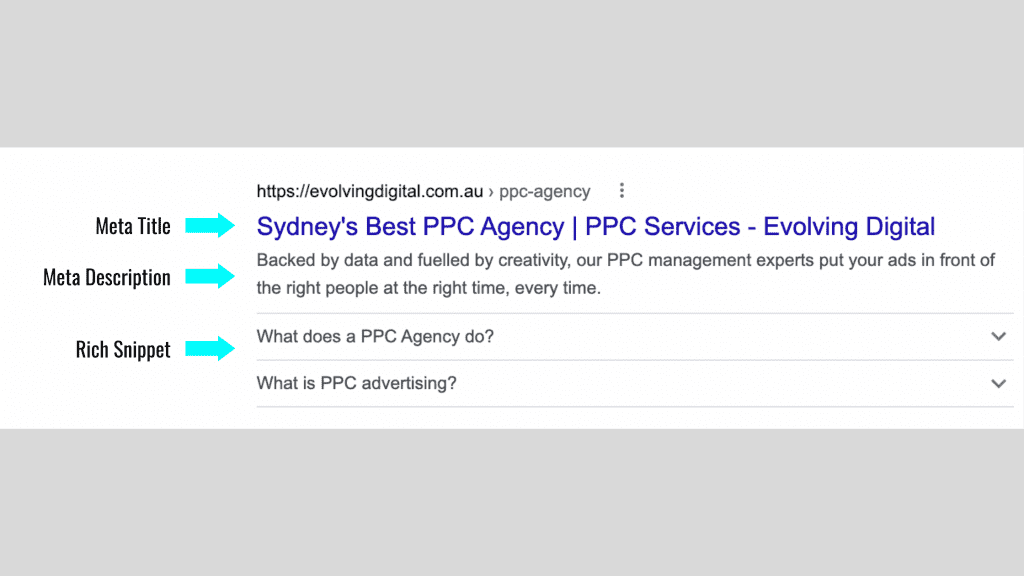
When it comes to on-page SEO, meta descriptions play a vital role in attracting clicks from search engine results pages (SERPs). In this post, we’ll give you an in-depth look at what meta descriptions are, the optimal meta description length and how to craft the perfect one to improve your SEO.
According to a BrightEdge study, 68% of online experiences begin with a search engine. This means the content on SERPs needs to be optimised and user-friendly. One of the key ways to do this is through a descriptive and persuasive meta title and meta description that entice people to click the link.
Whilst meta descriptions are not a signal for rankings — they are pivotal in encouraging CTR or click-through rate, meaning that a good meta description can be the difference between someone seeing your website in a search and clicking on it — and we aren’t doing SEO just for impressions, now are we?

A meta description is a short web page description that appears on SERPs. Its aim is to give the searcher an idea of the page’s content and encourage them to click through to the website. A great meta description is concise, persuasive, descriptive and uses relevant keywords. Meta descriptions are an essential part of on-page SEO and can help improve both click-through rates and organic traffic.
Technically, meta descriptions can be any length. However, Google wants you to keep your meta descriptions between 155 and 160 characters. Why? Because it is the prime character count for clear communication of your web page’s purpose, message and intent. Audiences can browse through the listings to get to what they are looking for quickly and efficiently. Stick to this length to get on Google’s good side and drive clicks and deliver value to your target audience.
A meta title is the H1 title tag of a web page. The meta title tag is the HTML element that specifies the page’s title. The title tag is typically displayed in the browser’s tab and is also what search engines use to determine a page’s ranking. Just like the meta description, a meta title should be concise and persuasive and include your target keyword/s.
The ideal meta title length is between 50 and 60 characters and you want to stick to this length. Search engines can truncate titles that are too long and meta titles that are too short may not be as effective at ranking or driving clicks.

As mentioned, there is no “set” minimum meta description length that you should follow. However, you want it long enough that your readers instantly understand the page’s content. If your meta description length is too short, you typically can’t effectively communicate your message to your audience. Google might also not recognise a too-short meta description and will therefore replace it with one it automatically creates. This isn’t doing your SEO strategy any favours.
So, which is better? More is better when it comes to meta descriptions. But remember, if the meta description exceeds 160 characters, Google might truncate it.
If you find your website’s meta description changed in Google’s search results, it’s likely due to Google’s algorithm. John Mueller from Google says they do this for a few reasons:
So, If your meta title and description are more focused on keywords and ranking over directly delivering value, then the chances are it will be rewritten.
It’s important to craft meta descriptions that are both informative and eye-catching to help you rank better in search results and improve your click-through rate. Follow the below guidelines to ensure your meta descriptions effectively drive traffic to your website.
Meta titles and descriptions that include a question have a 14.1% higher click-through rate (CTR) than those without. Furthermore, titles with emotional sentiment that connect to the browser’s interests, desires and pain points have a 7% higher CTR (Backlinko, 2022).
Answer the user’s question by mentioning a solution to convince them to click through. This might include adding the benefits or applicable specifications of your product or service to your meta description.
In this instance, an example meta description would be: What’s the ideal meta description length? Click here to learn the answer and discover how to write a great meta description that grabs a customer’s attention.
A good meta description should include a well-researched focus keyword and secondary keywords, if possible. Search engines will usually bold the keyword in the description when your audience searches for it. You can also include other target terms or long-tail keywords that will drive users to convert, but you don’t want to overfill your description as that will appear spammy to Google.
Your meta description should convey the same message as your title tag and on-page content. Therefore, your title and meta description should include the same target keywords. Doing so will signify to search engines and users how relevant the page is to the searcher’s query.
Consider your meta description as sales text and include a clear CTA. An effective CTA will direct your audience to take the desired action. Simple CTAs include phrases like learn more, shop online, try it for free and get it now.
Follow these steps to write a persuasive meta description.
The KISS principle (keep it simple, stupid) definitely applies to meta descriptions. You want to keep it clear and concise without using spammy words.
Meta descriptions are an excellent place to put keywords and phrases relevant to your business. If you’re using the same key terms for your meta description and page, you’re giving searchers exactly what they’re looking for. However, you don’t want to overfill your meta description with keywords. This will make it appear spammy and give the impression of a low-quality website. Instead, you want to use them in a smart and strategic way.
The last thing you want is to craft a meta description that’s irrelevant to the page’s content. When this happens, users who click on your website will become confused and immediately click away, impacting your bounce rate. You also waste a prime opportunity to inform users about your business and what you do. Another reason to keep things relevant is that if Google believes your meta description doesn’t match the content, it may just rewrite it.
As you update your content and pages, ensure you’re also updating your meta title and description.
You want to create a unique meta description for every page and post on your website to maximise your click-through rate.
One of our top tips for writing compelling titles and descriptions is to use action words. As the name suggests, action words encourage a user to take action. Using these words in action voice will effectively communicate to the user why they should click through to your website.
One of the biggest mistakes marketers make regarding meta descriptions is spelling and grammar errors. This can instantly ruin a user’s perception of your brand and make them click away. You don’t want your meta description to look like a jumbled mess, so ensure it’s not filled with improper punctuation or unnecessary commas.
Because at the end of the day, users don’t have the time to figure out what you’re trying to say. They want a clean, understandable description that immediately tells them what the page includes. Making sure your meta descriptions and web pages in general are free of errors also provides users with a high-quality and enjoyable experience and entices them to return.
You always want to ensure your meta description includes human and emotion-driven language. This will instantly make it appear more interesting to the user. Using the right language is going to give the user a better idea of what the page is about, which will, in turn, increase the chance of them clicking through. It’s also beneficial to be cohesive and use your brand’s unique tone and style. So, if your business is known for its puns or fun vibe, let your meta descriptions reflect this.
Now you know the optimal meta description length and how to craft the perfect snippet, it’s time to put these tips into practice. But meta descriptions are just one part of the SEO package. If you need help crafting and implementing an SEO strategy for your website, let the digital marketing experts at Evolving Digital help.
You can check your meta description length by using online meta description length checkers. Otherwise, you can check the character count in programs like Word, Google Docs and Pages.
Technically, meta descriptions don’t heavily impact SEO. However, they remain an important part of your SEO strategy because it’s one of the first things people see when they come across your page on search engines, and can ultimately determine whether or not someone will click on your website, or another website.
Particularly when it comes to enticing a click — we see meta descriptions can play a strong part in winning the click to your website vs a competitors, make it compelling, interesting and encourage the user to click to your page.
There are a few reasons why Google may not use your meta description and instead decide to use other text from your page.
A duplicate meta description appears on different web pages on the search result page. Additionally, if two or more meta descriptions on your website are identical or similar, they’re considered duplicate meta descriptions. This is why it’s imperative to create unique meta descriptions for every page on your website.
The ideal length for a meta title tag is between 50 and 60 characters. Keep in mind that your meta title is different from your page title and you can go beyond 60 characters for your page title.
Yes. A great meta description will boost the potential of a web page showing up in search result snippets.
ABOUT US
We’re not your standard digital marketing agency.
If you’re ready for your business to evolve, you’ve come to the right place
WHAT WE DO
GET IN TOUCH
© Copyright 2024 Evolving Digital
