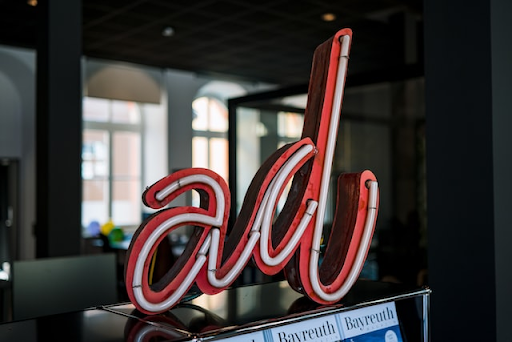Google Ads, formerly known as Google Adwords, can be a great way to get your business in front of potential customers, but knowing how to set up and manage your campaigns can be tricky.
Without the proper guidance, you might not get the most out of your Google Ads, and you could be wasting money or targeting the wrong people with your messages.
This guide provides tips to help you start seeing results with your Google Ads campaigns. We’ll help you understand how Google ads work, create compelling ads, target the right people, and measure your success to continue improving over time.
What are Google Ads & How Do They Work?
Among the top three search engines, Google, Bing and Yahoo, 90 per cent of Australians aged 18 to 64 rely on Google as a search engine.
What does this mean for your Google Ads? A huge number of Australians rely on Google, so appearing as a top result on the search engine can do wonders for your business. Having that much audience reach is an incredible opportunity for businesses of all shapes and sizes.
Online advertising is a powerful tool for growing your business because it allows you to target and filter your ads in ways that aren’t possible with traditional methods. By advertising on Google Ads, you can use different targeting methods to ensure your ads appear for the people most likely to be interested in your products or services.
- Keyword targeting: ensures your ad appears when someone searches for a specific term related to your business or product on search results.
- Location targeting: ensures your ad appears to people in a specific geographic area on the search results page.
- Interests and demographics targeting: ensures your ad reaches people with specific interests, search queries or belonging to a particular demographic group.
So, how does Google Ads work? Google Ads is a bit like an auction. Marketers target a specific keyword on Google and make bids on the keyword. On that note, marketers compete with other businesses (your competitors) targeting the same keyword.
The higher the bid, the better chance marketers have of their ad showing when someone searches for that keyword. The ad placement is based on various factors, including the ad’s quality, the keyword’s relevance to the ad, and the expected Click-Through Rate (CTR).
In other words, it’s not just about how much you’re willing to pay per click on Google Adwords—it’s also about how likely people are to click on your ad. And that’s where things can get a little tricky when using Google ads.
However, not all keywords are created equal— some are much more competitive than others. As a result, it can be challenging to get your ad seen by potential customers. But if you manage to get your Google Ads in front of the right people, it can be a very effective way to generate leads and drive sales.
So, what’s a PPC agency to do? Understanding how Google Ads operates under a Pay-Per-Click (PPC) model is essential for any marketer looking to use the platform to grow their business. Keep an eye on the Click-Through Rate (CTR) and adjust your bids accordingly. CTRs are already high in some industries because of competition and many businesses bidding on the same keyword. A well-optimised Google Ads campaign and high-quality score can significantly reduce your CTR and ad bidding cost.
Google Ads Terms to Know
There are many moving parts necessary, along with the frequent changes Google does to their platform—and all of them are enough to make your head spin. Speaking the language should be part of your PPC journey. We’re not saying that you need to be truly good at it, but knowing a few Google Adwords terms can help you better grasp the concept of Google Ads and launch even more effective campaigns that will appear on search results.
Here are some of the most common Google Ads terms you should know for your advertising campaigns:
- Google Ad Campaigns: This is where your ad groups are and are used to organise various categories of products and services. You can choose between five campaign types—search, display, shopping, video, and app campaign.
- Google Display Network: Google Display Network (GDN) it is a network of websites that let Google Ads be featured on their web pages.
- Conversions: Google ad conversion happens when someone does a specific action after clicking one of your ads.
- Ad extensions: Ad extensions enable you to provide additional information on your ad. There are different types of ad extensions you can use, such as site link extensions, call extensions, structured snippets, location extensions, and more.
- Negative keywords: These keywords work like regular keywords, but they are the terms you don’t want your ads to show up for.
- Ad auction: All Google Ads go through the ad auction, a process that decides which ads will appear on the search engine results pages and in what order they will appear depending on their AdRank.
- AdRank: This is your Google Ads placement, in which the higher your AdRank is, the higher your ads will appear on the SERPs. The AdRank is determined by your maximum bid and your Quality Score.
- Quality Score: The Quality Score is how Google grades your ads to know how they should rank on search engines. It is based on several factors, such as Click-Through-Rate (CTR), the relevancy of your keywords to the ad groups they appear in, landing page quality and relevance, ad text relevance, and historical Google Ads account performance.
Google Ads Campaign Types
There are different campaign types that you can use for your business within the Google Ads platform. What are these Google Ads campaign types?
Search Campaigns
Search ad campaigns allow businesses to purchase the top spot on Google. Google search ads campaign is purely text and is best for brands, products, and categories that people already know and understand. It’s also best for a target audience with high purchasing intent.
There are also different types of search ads:
- Responsive search ads: In this type of ad, you can add multiple ad copy variations, and Google will test them dynamically to determine which one will work best on search results.
- Branded search ads: This type of ad is ideal if your goal is to increase brand recognition and exposure. Therefore, new businesses often use this. Additionally, it will help you gain valuable insights into how your target audience searches for your brand.
- Call-only ads: This ad is designed for businesses that generate their leads or sales over phone calls. With that, brick-and-mortar businesses and professional service providers use call-only ads to encourage their target audience to get quotes, consultations, job requests or schedule appointments.
- Dynamic search ads: This type of ad is similar to responsive search ads, but the difference is that the assets you input are pulled directly from your website by Google.
Display Campaigns
If your main goal is to drive brand awareness, then display ads are the one for you. They are images, banners, and video ads on websites, apps, and videos in the GDN. This type of Google ad is more visual and best used for remarketing. They appear on the search engine results page when someone is browsing online or in an app.
There are different types of display ads as well. They are:
- Responsive: In this display ad type, you set multiple images, videos, headlines, and descriptions. Then, Google will mix and match them to find the perfect combination.
- Static: In this display ad type, you set a fixed image that doesn’t come with text.
- Dynamic: This type of display ad type allows users to use static and responsive ads. It is used by companies that offer a wide range of products, and users can also add short text snippets to catch people’s attention.
Video Ad Campaigns
YouTube is the second most visited website in the world. Therefore, you can gain much success from YouTube ad campaigns, but only if you know how to do it right.
YouTube ad campaigns are best used for brand awareness, remarketing, and aesthetic product marketing. There are different types of video campaign formats you can explore should you choose to launch video ad campaigns:
- In-stream Skippable and Non-Skippable Ads: Skippable ads run between 12 seconds and six minutes, in which viewers are given the option to skip the ad after five seconds. Brands will only be charged for the ad view when viewers watch it for at least 30 seconds or if they interact with it. On the other hand, a non-skippable video campaign ad can run as long as 15 to 20 seconds and cant be skipped. This type of video ad format will charge brands per 1,000 impressions.
- Bumper Ads: This video ad format only runs for six seconds and can’t be skipped. They appear before YouTube videos, and brands are charged based on the number of impressions. Bumper ads are ideal for remarketing and mobile devices.
- Video Discovery Ads: This is less intrusive and looks like organic videos on the platform. What sets them apart from organic content on YouTube is that video discovery ads come with yellow ad tags. They usually appear on mobile.
Shopping Campaigns
If you’re running an eCommerce business, you can benefit greatly from a shopping campaign. This is the perfect Google ad campaign type if your audience is ready to purchase.
A shopping campaign ad will show your products directly on the Google search results. When a user clicks on a shopping ad, it will take them now to the product page on your website. Compared to other Google ad campaign types, shopping ads require minimal additional setup or management beyond the initial requirements. In fact, all Google has to do is pull all product data from your Google Merchant Center (GMC) account.
Therefore, most of your work when shopping ads is preparing and sending product data to GMC. Google will review the submitted products, which will take any time between three and five business days.
Here are the different types of shopping ad formats:
- Product Shopping Ads: These are your standard shopping ads; when internet users click on them, they will be taken directly to your website or landing page.
- Showcase Shopping Ads: These ads will let you group related products and show them all in one ad. When users click on a showcase shopping ad, it will show more information, and when they click on the product, they will be taken to the product page.
App Campaigns
App campaigns are also referred to as Universal App Campaigns (UAC). These are automated app ads that drive mobile app downloads and installations, as well as in-app conversions. If you sell apps, then this is the best Google Ad campaign to use.
Automatically, Google will pull information from your app and will create ads in various formats depending on the network where it will appear. It’s easy to use—all you need to do is provide information about the app and the audience and then place your bid. That said, you don’t need to create ads from scratch.
Local Campaigns
There is a huge percentage of local searchers on Google, with conversion rates increasing when people look for something locally. This is what makes local campaigns a good idea. How this works is that Google will use information from your Google My Business (GMB) profile. Campaigns are usually automated, but users can modify specific settings. Then, Google will use radius targeting through its machine-learning AI.
That said, location ads use radius targeting for the address on the GMB page and local affiliate location extensions. Local campaigns are helpful if you want your physical business to grow offline, and they can help you drive in-store traffic and generate leads in a particular location. Additionally, local campaigns will be helpful for businesses with multiple locations.
Smart Campaigns
By default, when you start a campaign on the platform, the default is Smart Mode. This is an automated and simplified campaign builder that uses AI that will decide on bidding strategies, keyword research, ad creation and more.
Users only have to upload their assets and select a goal. From there, Google will choose the best placements and formats based on the business type and goals. That said, this type of ad campaign is perfect for newbies, specifically those with minimal experience with PPC ads.
Smart campaigns are also good if you want to test the platform and uncover the right baseline for your ad performance. Additionally, it’s also ideal for eCommerce businesses as smart campaigns can make it easier to promote products. There are different types of smart campaigns. Some of them are:
- Smart Search: This is an automated version of a Search campaign that requires at least 100 conversions within the last 30 days.
- Smart Display: This is the automated version of a Display campaign that requires a minimum of 50 conversions.
Discovery Campaigns
Similar to Display Ads, a Discovery campaign is designed to show visually engaging ads. However, its difference from Display Ads is that it will show ads differently, and there are different formats to choose from. This campaign type will show users what the platform thinks they need instead of waiting for users to search for it.
Discovery ads are best used to increase brand awareness and for remarketing. They can also work as a supplement to core campaigns. Here are the different types of Discovery Ads:
- Carousel: This is a series of photos or graphics that users can click on.
- Single image ads: This is similar to Responsive Display Ads, in which Google uses assets to create different formats and sizes.
Determine Whether or Not Google Ads are a Good Fit for Your Business
Are you wondering if Google Ads are suitable for your business, but you don’t know how? Google Ads has excellent capabilities that set it apart from other advertising platforms.
It only takes research and analysis to determine whether or not it’s the right fit for your business. But once you do, it can be a highly lucrative source of revenue.
How Much Can You Afford to Spend on Google Ads?
Every marketing strategy starts with a budget. You must understand how much you’re willing to spend on advertising before launching your campaign.
Your Google ad spend all boils down to a simple concept: business owners hate losing money more than they enjoy gaining it.
But when it comes to Google Ads, this aversion to losses disappears. Even big brands have proven that Google ads generate substantially higher ROI than any other channel or platform.
For instance, Amazon, “the biggest advertiser in history”, spent $32.6 billion on online advertising and promotions in 2021, which accounted for 8 per cent of the total digital ad spending worldwide. As a result, from $280.5 billion in their 2019 net sales, it significantly increased to $386 billion in 2020 and a whopping $470 billion in 2021 (amid the pandemic).
Google ads offer powerful targeting capabilities that allow website owners to reach precise audiences and offer mega-flexible bidding options to help you achieve your specific marketing goals quickly and easily.
With its track record of success and unbeatable flexibility, there’s no better option than Google Ads, whether it’s your first Google ad or you have done several paid advertisements before.
Benchmarking Digital Ads Spend with Conversion Rate
By analysing the average Cost Per Click (CPC), and the average conversion rates of different businesses and industries, you can quickly determine how much you’re spending on digital marketing without spending a fortune on Google Ads or any other platform.
With Google Ads, it’s about finding the right balance between what you can afford to spend, the amount of money you are willing to pay, and the revenue you want to generate.
Its concept is similar to the cost-benefit analysis that all business owners conduct when deciding where to put their marketing budgets but specific to Google Ads. You can know how much to invest in Google Ads based on your ROI.
Although the cost-benefit analysis is a simple yet powerful concept, it can take some time and effort. Still, thanks to its flexibility and ease of use, Google Ads makes this process quick and easy for website owners and Google Ad Experts with just a few clicks.
So before you increase your Google Ad budget, review its performance and track the numbers closely to ensure that it’s working for your business.
Understanding how it works and what you can expect can set your campaign up for success. When done right, Google Ads could be the best thing that happens to your business.
Analyse Time Constraints
Anyone who has ever managed a Google Ads campaign knows it requires a significant time investment. From conducting keyword research to setting up ad groups and landing pages, there’s a lot to do–and that’s not even taking into account the ongoing work of monitoring campaigns and making adjustments as needed.
For busy business owners, the question is not whether they can find the time to manage their Google Ads but whether they can afford not to. After all, an effective Google Ads campaign has the potential to generate a lot of leads and sales, more than enough to offset the time investment.
One of the best time-saving tips is automated bidding strategies with automatic reporting that can identify issues quickly. With this Google Ad feature, you can free up more time to focus on other aspects of your business.
While outsourcing is another effective option to save time, it’s essential to ensure that you’re working with a reputable Google Ads Expert who can deliver cost-effective results.
So if you’re wondering whether you should outsource your Google Ads management or try to handle it yourself, the answer is: it depends on how much time you have (and are willing) to invest.
Check If Your Product is Sellable Online
Before you jump into Google Ads, a few critical factors in assessing.
● Is your product well-suited to selling online?
● Does it require additional materials or assets, such as photos or virtual software?
● Does your product sell better through visual mediums such as video or images?
These are all important considerations when deciding whether Google Ads is the right platform for you.
You also need to examine your current product offering and key sales drivers. It will help you understand how engaging, simple text ads might be for your target audience and whether more advanced features like video or image ads will help bring in more customers and increase your ROI.
Ultimately, deciding if Google Ads is right for you requires carefully analysing all these factors. With the correct information, you can confidently start driving sales and growth for your business today.
Keyword Research: Find Out What Your Customers Search For
Keyword research is one of the best strategies to know whether Google Ads product is right for your business. It involves looking at how many people search for specific terms related to your product or service each month.
A high volume of searches typically indicates a lot of interest in your product or service, which could be a sign that advertising with Google would be a good investment.
On the other hand, if you can’t find any keywords that generate more than a few hundred searches per month, it may mean that your offering is too specialised to achieve significant results from Google Ads campaigns.
At the end of the day, understanding keyword volume can help you make informed decisions about whether Google Ads is right for your business.
Whether you proceed with paid ads or not, conducting thorough keyword research will always be essential in figuring out the best strategy for marketing your products and services online.
Monitor Ad Performance and Make Changes as Needed
If you’re running a Google Ads campaign, tracking your performance is essential so you can adjust your strategy as needed. There are a few different statistics you can focus on, like clicks and impressions.
- Click-Through-Rate
The CTR is one of the highest-leverage metrics in advertising. It gives you an idea if more people are clicking your ad or free product listing, implying that they’re interested in what you have to offer. It’s a metric that can evaluate the effectiveness of your keywords, advertising, and free listings.
A high CTR indicates that your advertisements and listings are capturing the right audience. You may utilise CTR to determine which ad copy, listings, and keywords are effective and need to be improved.
- Impressions
An impression indicates that a searcher has seen (or may have seen) a link to your site in Search, Discover, or News. Each time your ad appears on a search result page or another Google Network site, it records as an impression. Generally, an impression is when an item appears on a given page, whether it is clicked on or not.
If you see that your ad has many impressions but only a few clicks, it may indicate that your ad is not relevant to the keywords you’re targeting. Alternatively, it may signal that your ad budget is too low or that your ad isn’t appearing enough to generate results.
Overall, it’s crucial to think about your goal for the campaign. Once you know that, you can focus on the statistics that will help you measure whether or not you’re achieving your goals.
For example, if you’re trying to increase brand awareness, you might want to pay attention to how often your ad appears. On the other hand, f you’re trying to increase sales, you’ll want to focus on click-through and conversion rates. By tracking the correct statistics, you can make sure your Google Ads campaign is performing as well as possible.
Google Ads Best Practices
Avoid Using Broad Keyword Terms
Testing and tweaking your keywords should be a part of your strategy. If they are too broad, your ad could be placed in front of the wrong audience. As a result, you will get fewer clicks while spending more money on ads.
Testing is important because this allows you to review what keywords are generating clicks, while you can adjust the others to best match your ads. It’s true that you won’t get it right the first time, but eventually, you will! As long as you do your tests and tweaks and stay away from broad keywords, you’ll get the right mix soon enough.
Be Mindful of Ad Relevancy
Your ads should always match the intent of your target audience. Otherwise, you won’t be able to generate clicks and justify your ad spend.
That’s why you need to pay close attention to ad relevancy. How relevant is your ad to your target audience? Are you using the right keywords to match the search intent? How compelling are your headlines and ad copies?
These things should be considered to help you create the best Google ads. Remember, you can do multiple ads per campaign, and use this to split test and determine which ads work best for you. You can also try and use Google’s Responsive Search Ads feature.
Optimise Your Ad Landing Page
The ad headlines and copy that you do doesn’t mean the work ends there. Your efforts shouldn’t stop there at all. Its because the user experience doesn’t end there—instead, they will click on your ad, and that will take them to a landing page.
With that, you need to ensure that your landing page is well-optimised as well. There should be a seamless transition through the conversion process at all times.
Optimise for Natural Language Search (NLS)
Natural Language Search is about expressing search terms in everyday language. It is one of the best Google Ads best practices today as it has been the backbone of recent Google search improvements. What makes NLS very popular today is the greater search of voice search of overall search traffic.
It is also due to Google BERT (Bidirectional Encoder Representations from Transformers) that gave the search engine better ways to parse user intent when users write search terms in natural language.
So, how does this work for your advertising campaigns? Users who use natural language are usually the ones who are prepared to convert. Long-term keywords written in natural language may have lower search volume and seem less ideal for you, but they can actually convert up to three times more often compared to regular keywords. With that, it makes your Google ad campaign even more effective.
Additionally, the search engine is always looking to prioritise ads that are written in natural language over keyword-induced ones.
Your best bet? Mix keywords with high potential for phrase match with natural language, and you get yourself a winning combination.
Do Automated Bidding
There’s nothing wrong with manual bidding. In fact, it does have its benefits. One, it keeps your Google ad campaigns more cost-effective, and it’s perfect for companies new to Google Ads.
Still, automated bidding is worth trying. Google has various smart automation types you can use when bidding that you can manage directly via the Google Ads platform. However, make sure you have an optimised, automated bidding process.
Tweak Ads for Mobile and Native
How your ad appears on desktop and mobile devices are important, you should also consider user behaviours that change depending on the device that they are using.
Mobile ads are more likely to be clipped than desktop ads, which is why your mobile ad extension copy starts with your USP and other key information. You should also tailor ads to the context, time, and device, and optimisation for native and mobile ads is important.
Evoke Emotions in Google Ads
One of the best Google Ads campaign practices is ensuring your ads evoke emotion. Your target audience should respond emotionally to your ads because this will likely lead to them taking your desired action.
The challenge here is that you don’t get a lot of room for that in a Google ad. Still, there’s a way around this. What you can do is pick the right words and have a strong CTA. Sure, it does take skills and mastery, which is why it won’t hurt to hire an expert to do this for you.
Use phrases that match your branding and keep your target audience’s ideal outcome in mind when working on your CTA.
Use Negative Keywords
Negative keywords will help refine your audience and help you save more money. There are a lot of universal negative keywords that any Google ad campaign should consider. All you need to do is know what they are and combine it with your product keywords, and you will definitely have a more effective Google ad.
Keep Track of Your Results
You never know if you’re doing the right thing with your campaign when you don’t know how to measure the results. In fact, the sure way for your campaigns to thrive is to make improvements along the way, and you can only get that when you track your results.
You can track your Google Ad performance by connecting the ads to Google Analytics or any other analytics engine you want to use. From there, you can create a tracking plan that will allow you to use your data and integrate them into a bigger data strategy.
Key Takeaways
Google Ads can be a great way to get your business ahead of potential customers. But it can also be a bit of a mystery. To make the most of your Google Ads campaigns, it’s crucial to understand how to measure performance and identify which statistics are most relevant to your goals.
Some key metrics to focus on include click-through rate, impressions, and conversions. You can ensure that your Google Ads campaign works effectively for your business by tracking these metrics and adjusting your strategy as needed.
Do you need help with your Google Ads campaigns? We are Sydney’s leading PPC Agency located in Sydney’s Eastern Suburbs. Call us today at 1300 070 343 to see how we can work with you to boost your revenue and generate leads for your business.