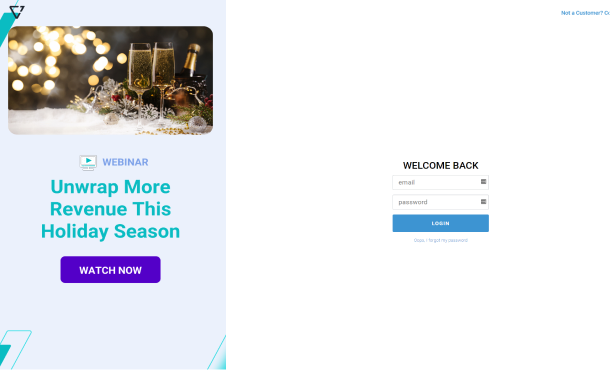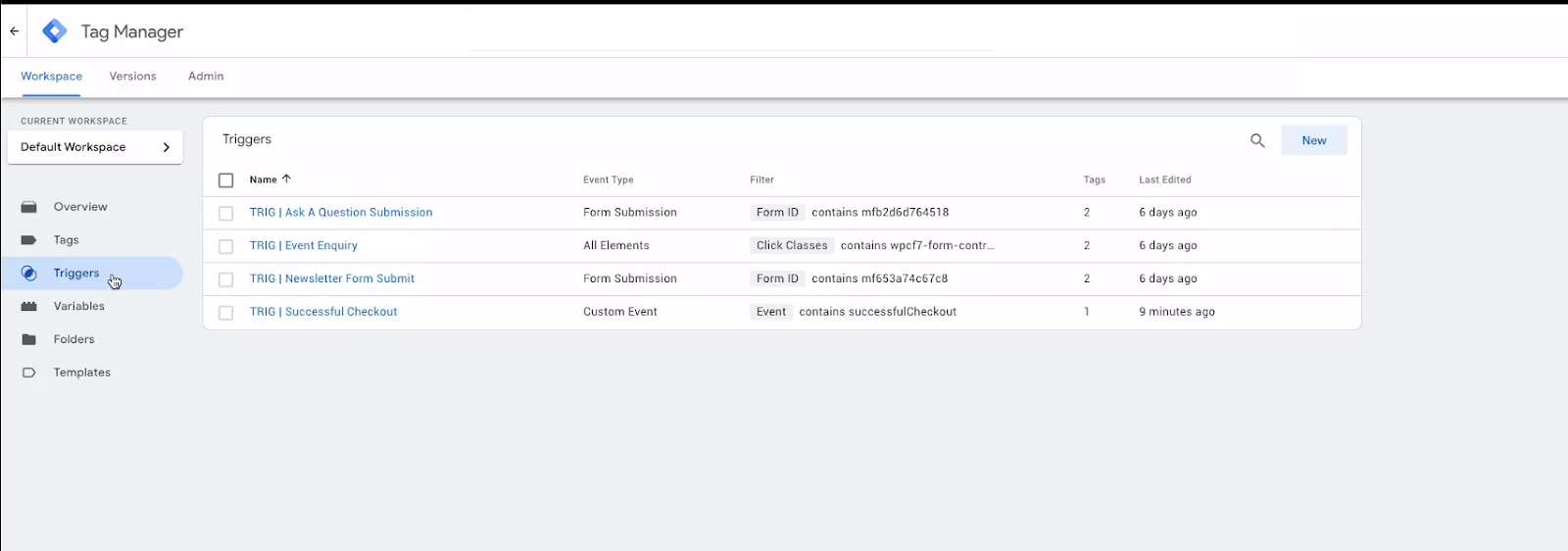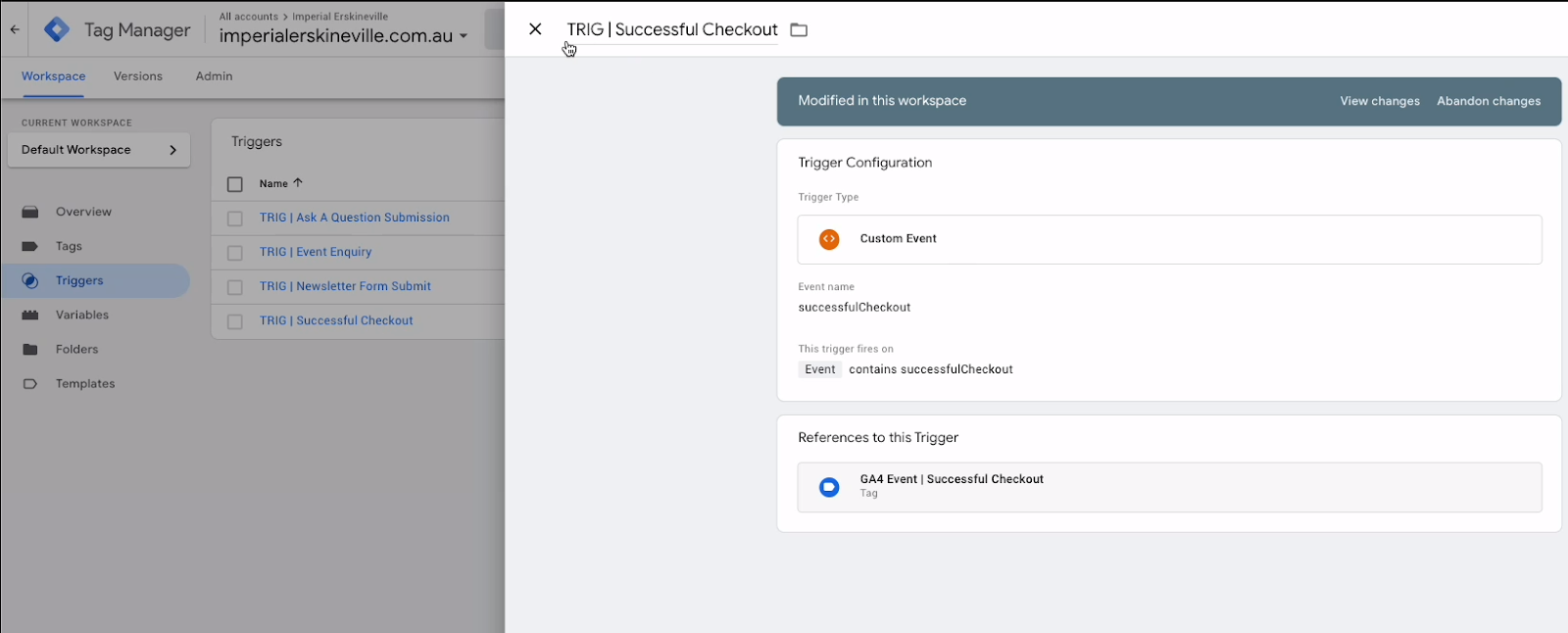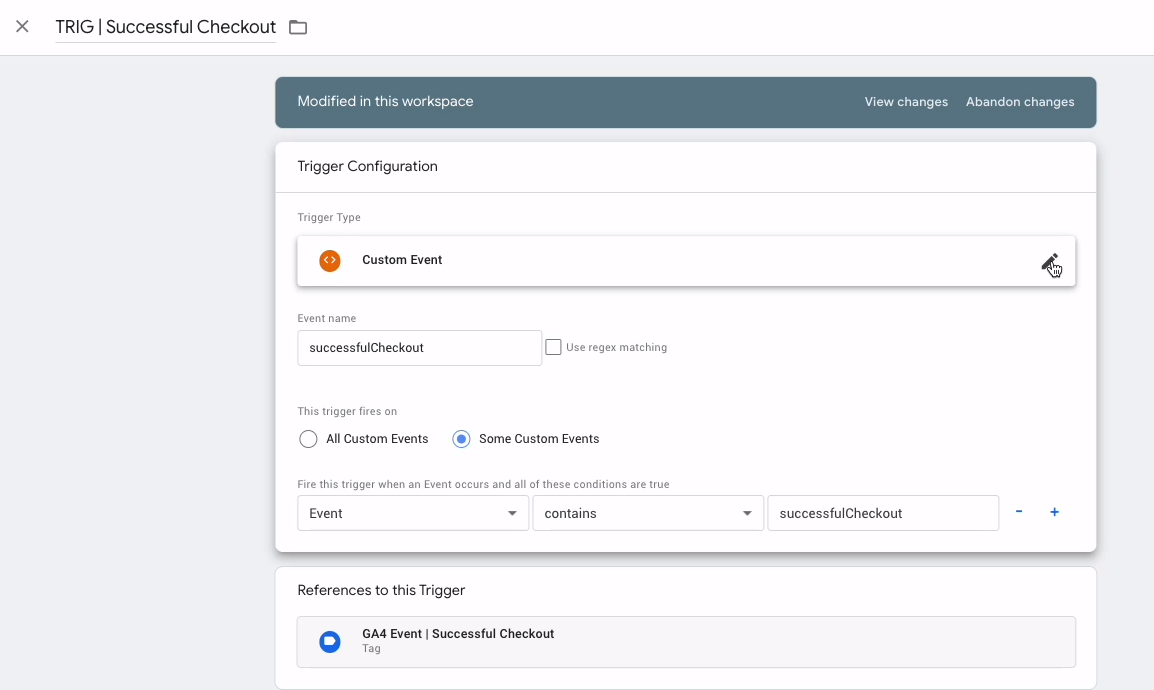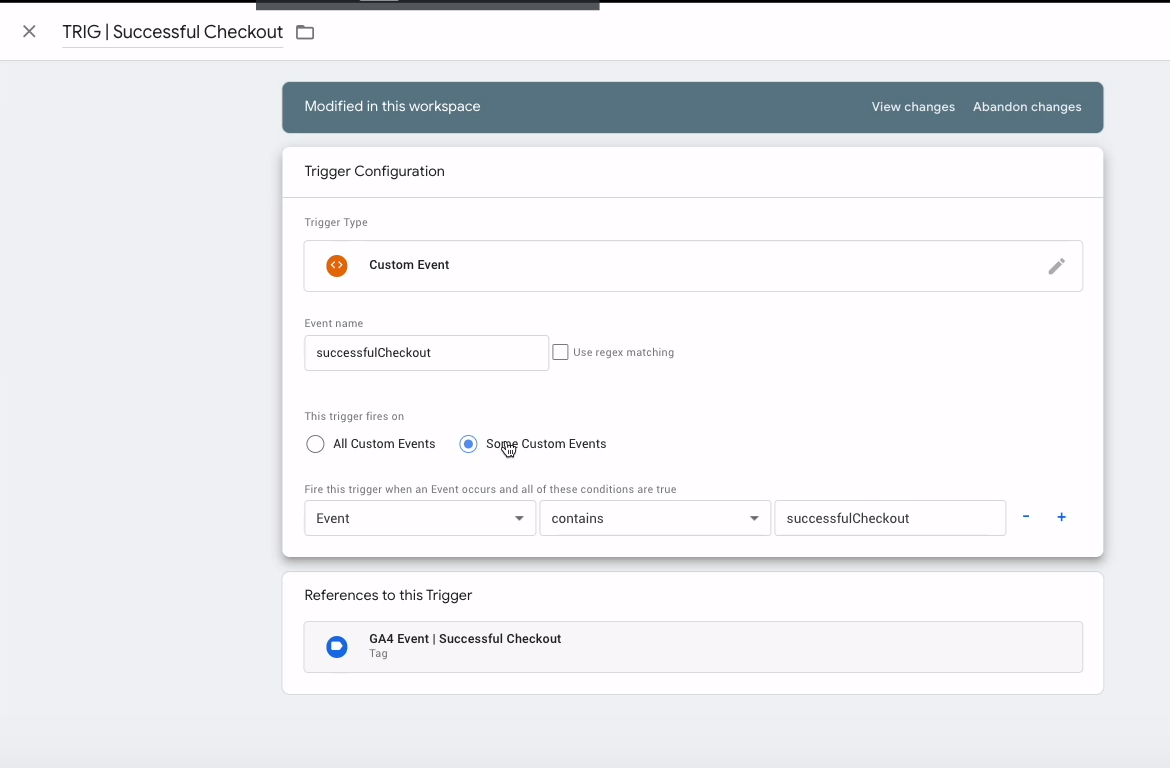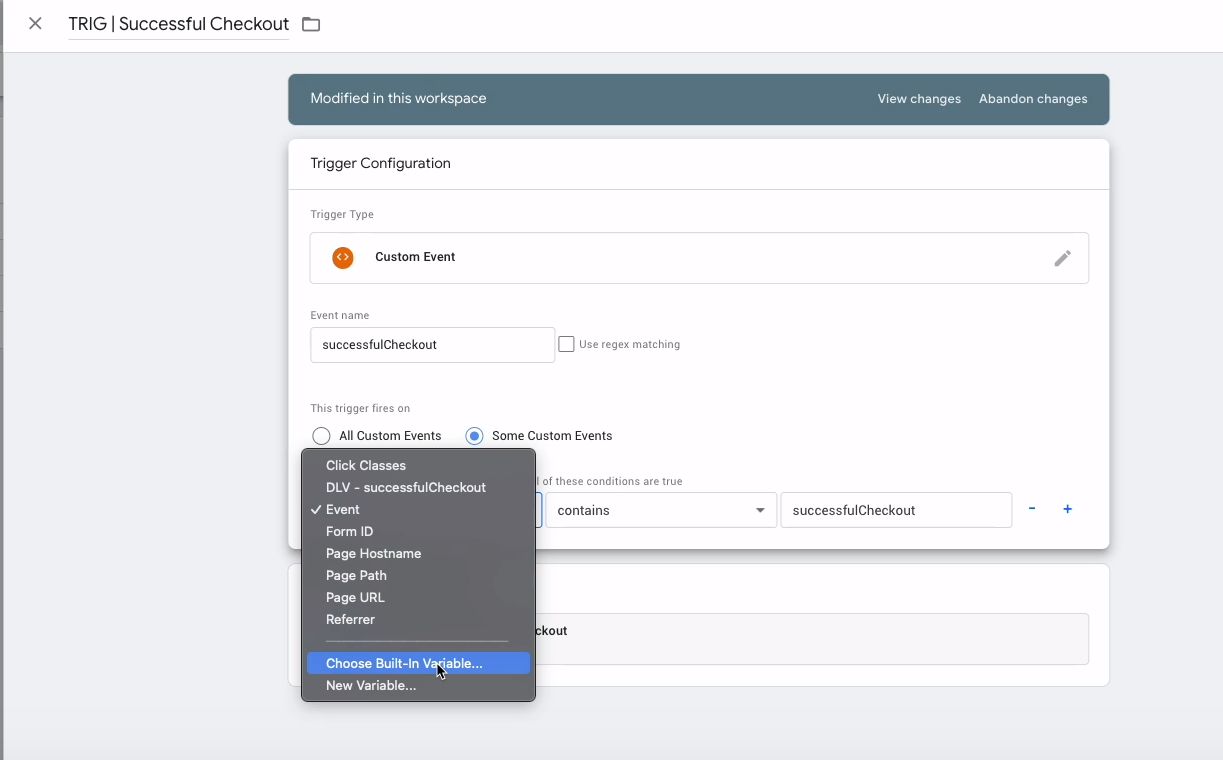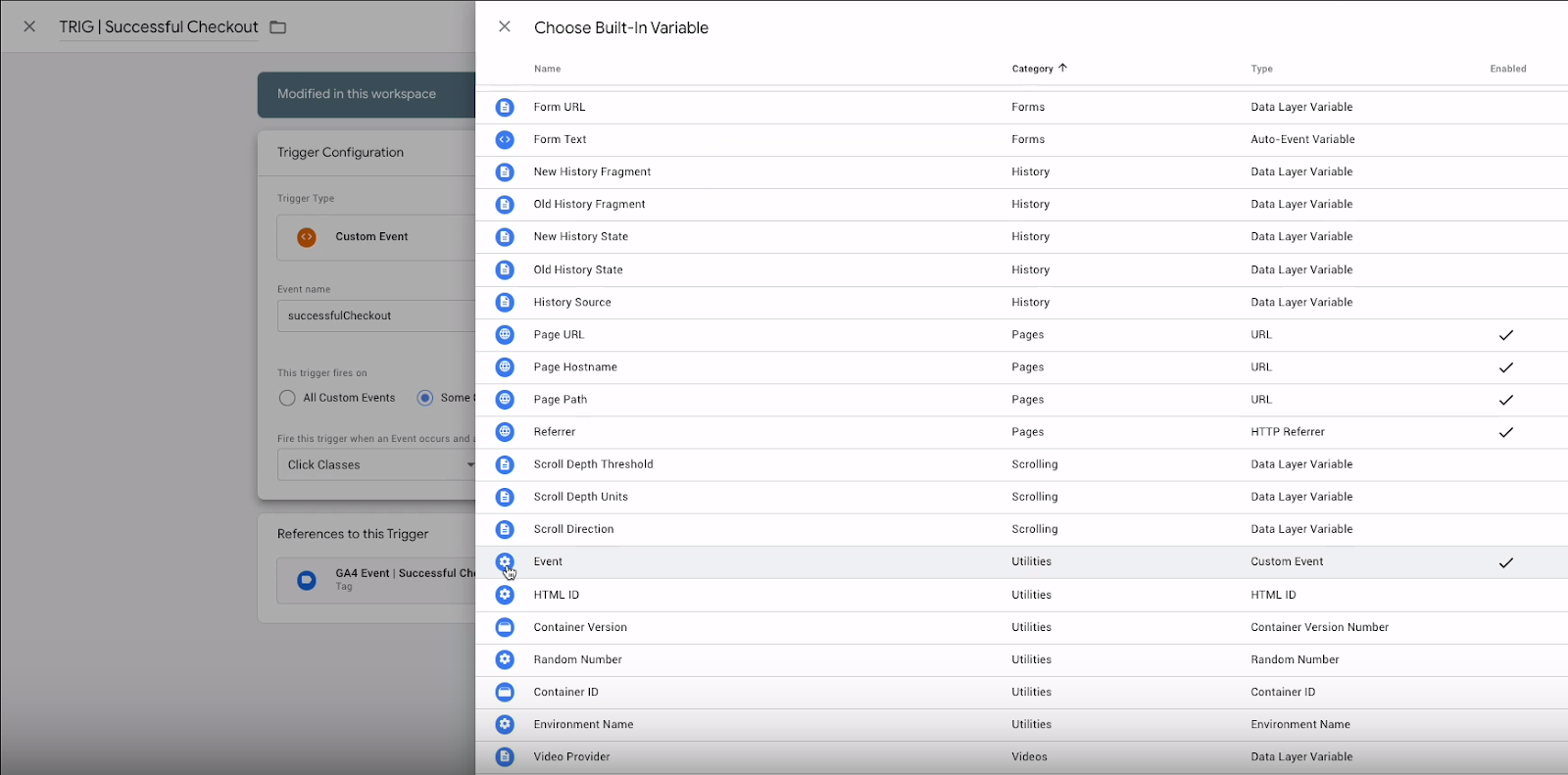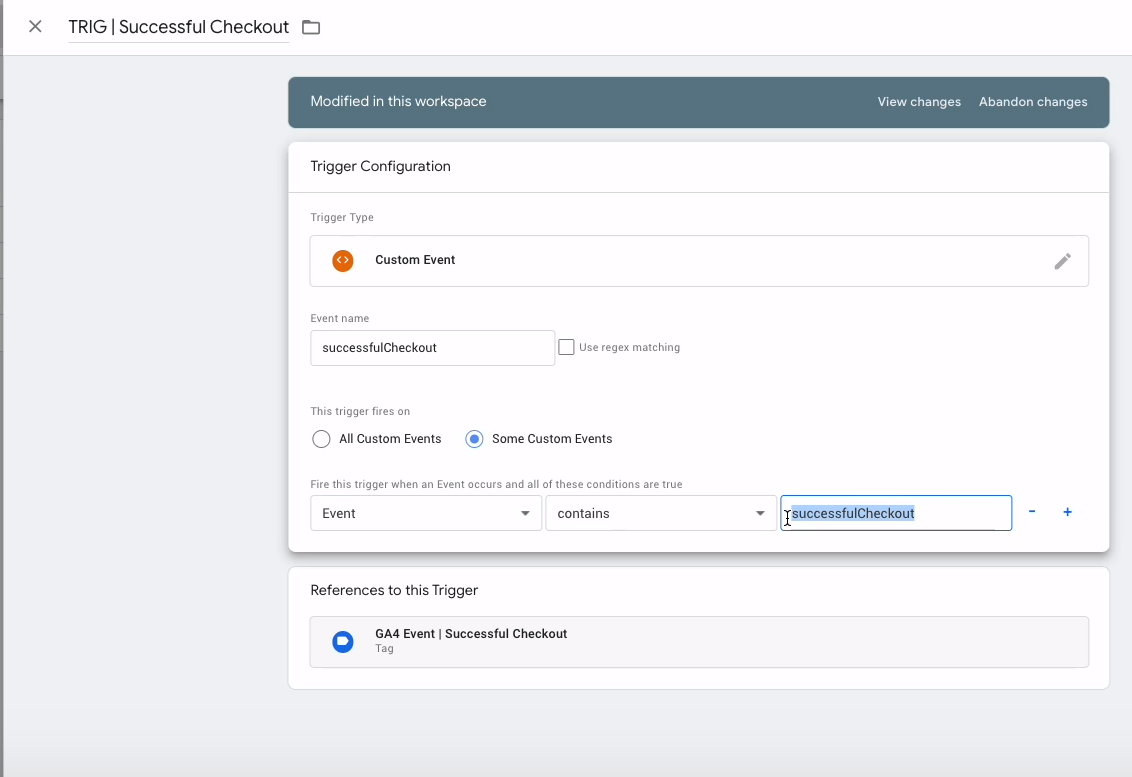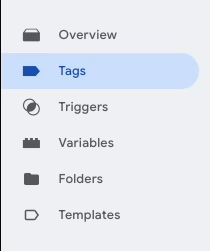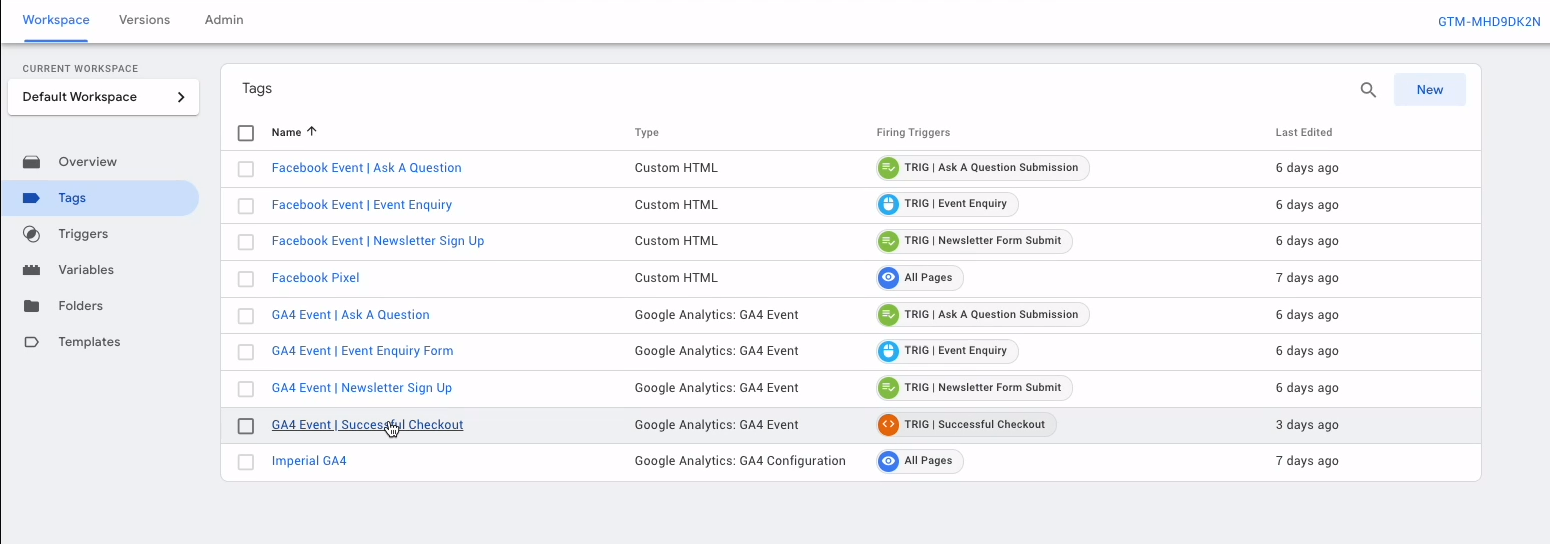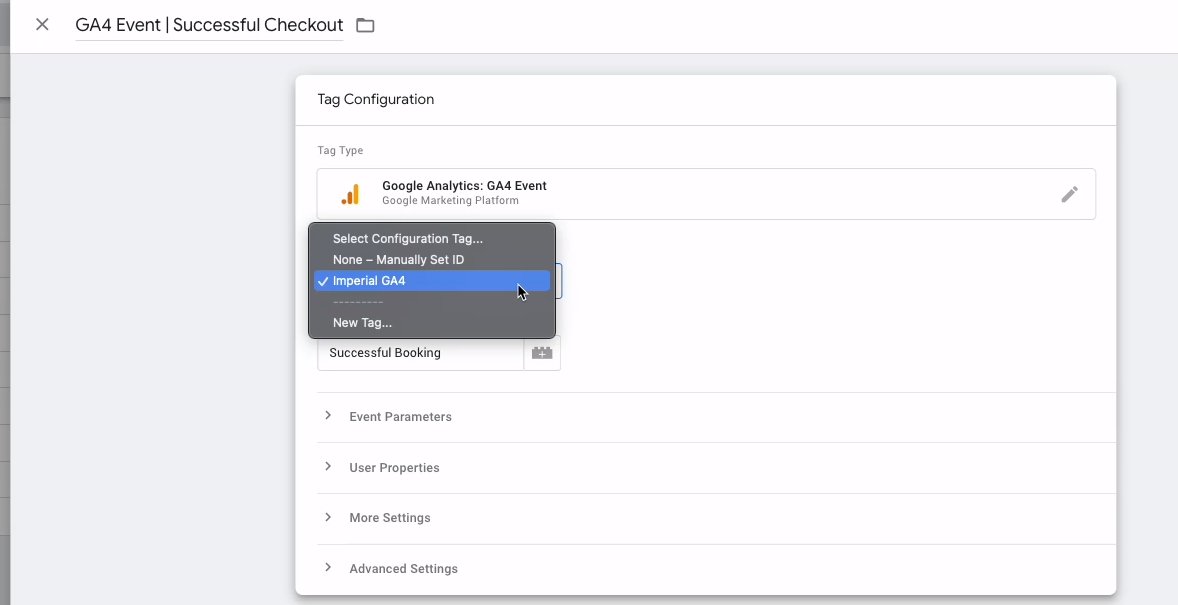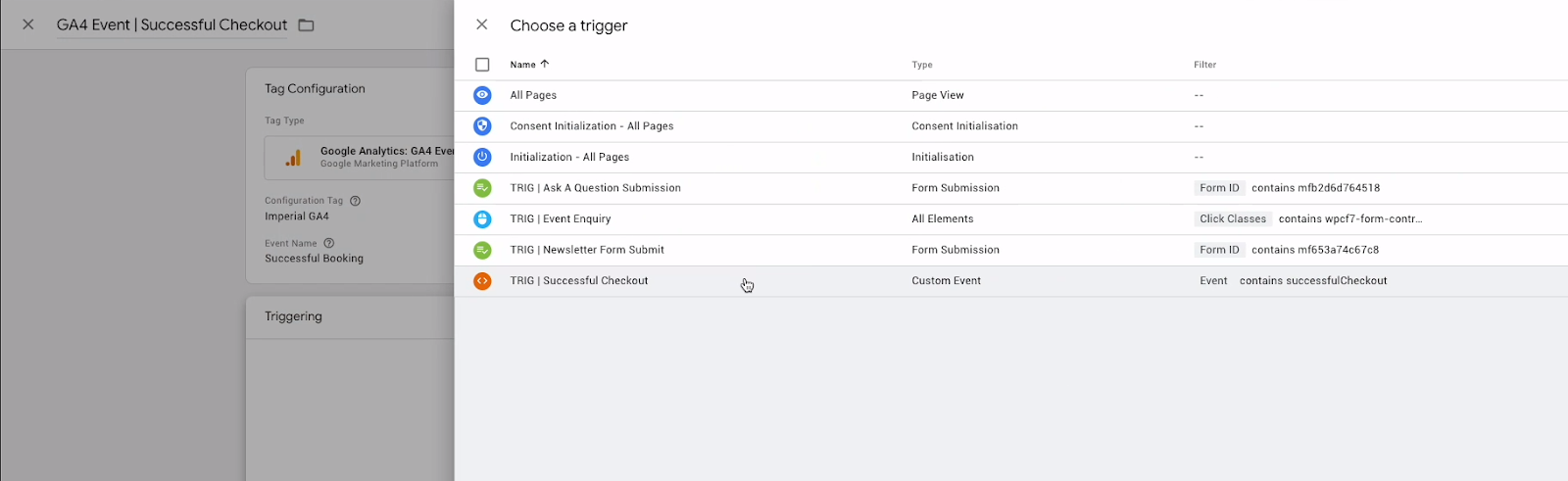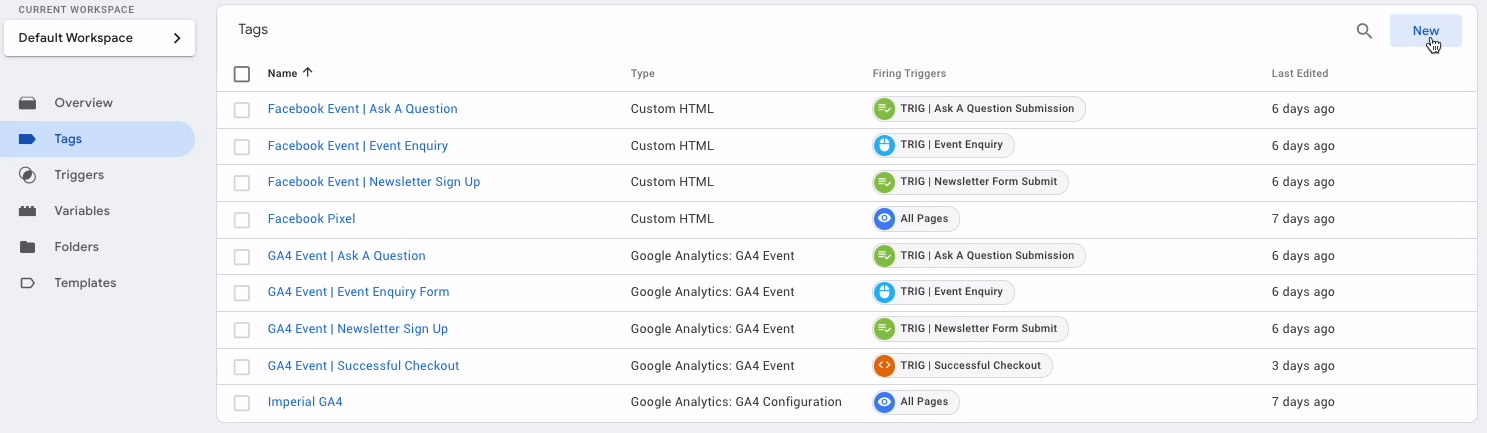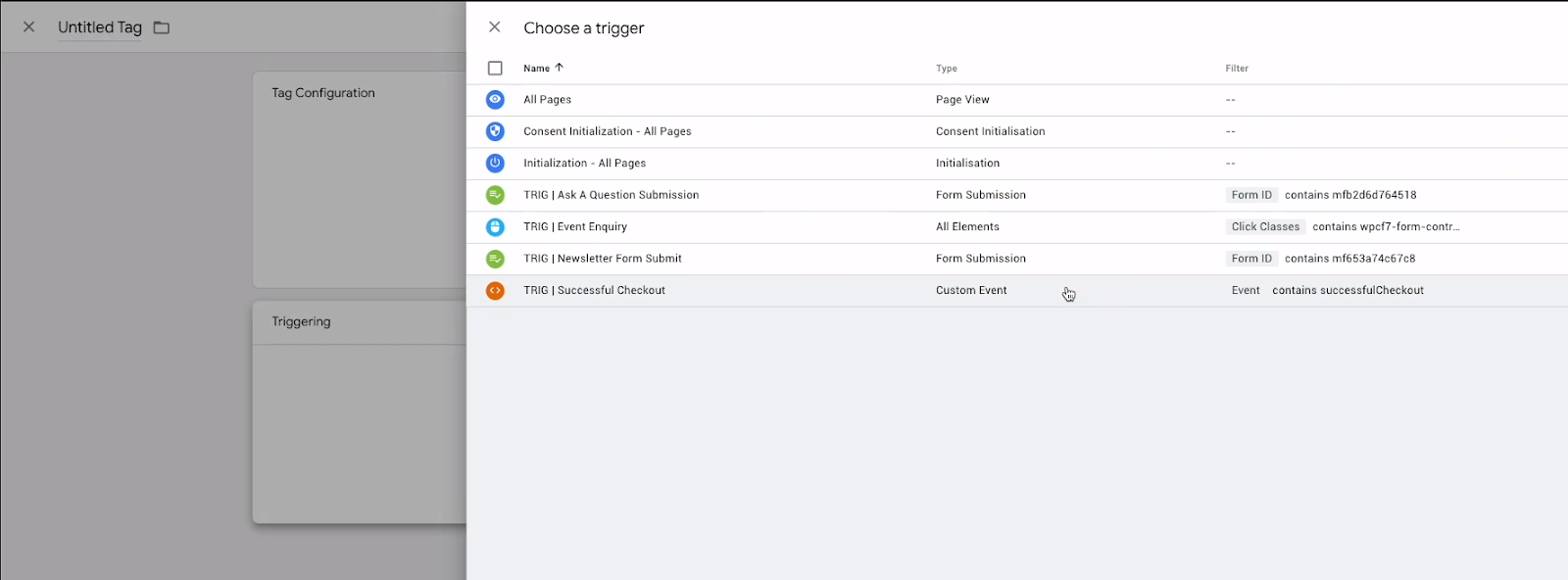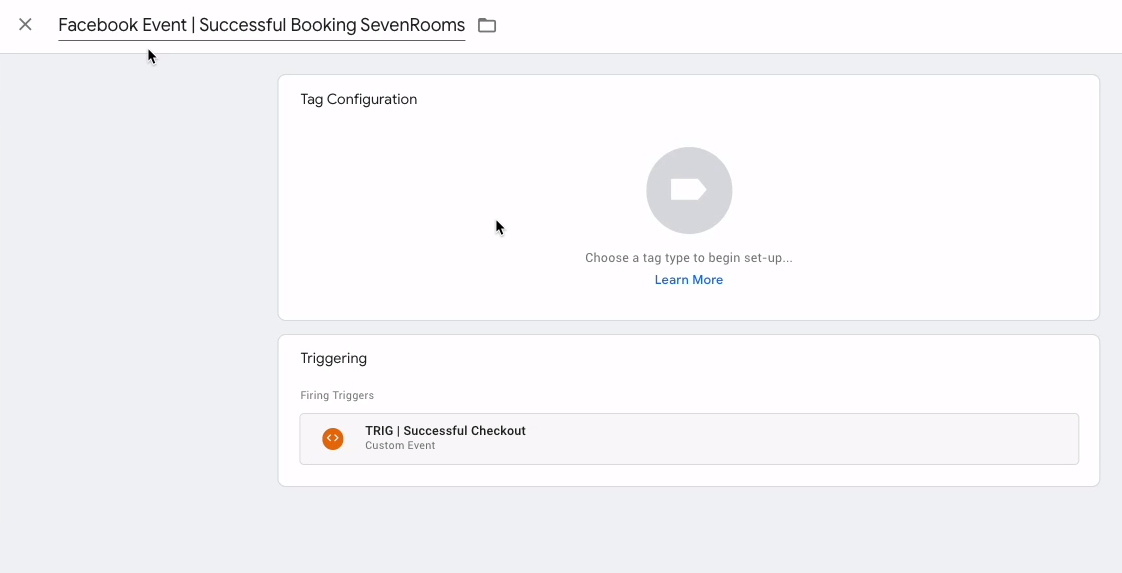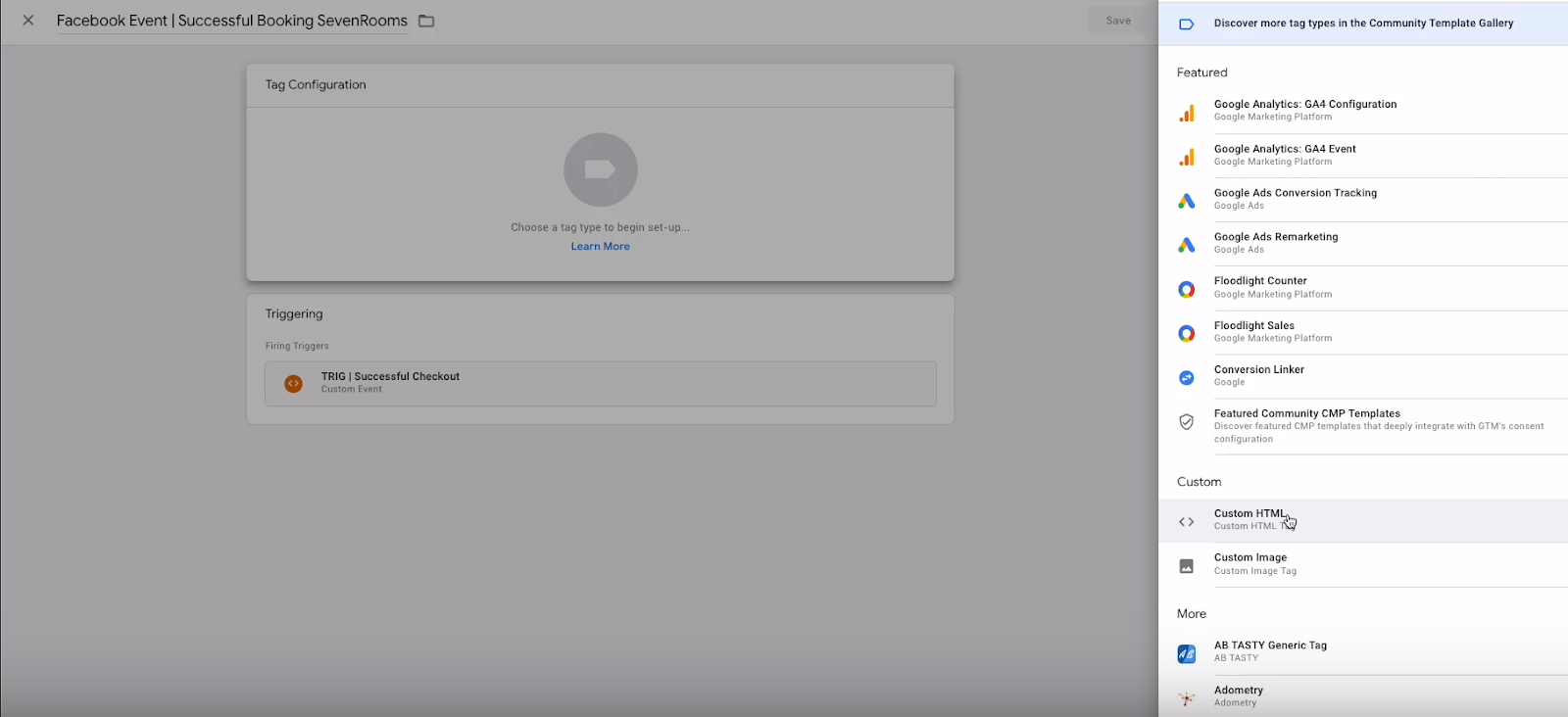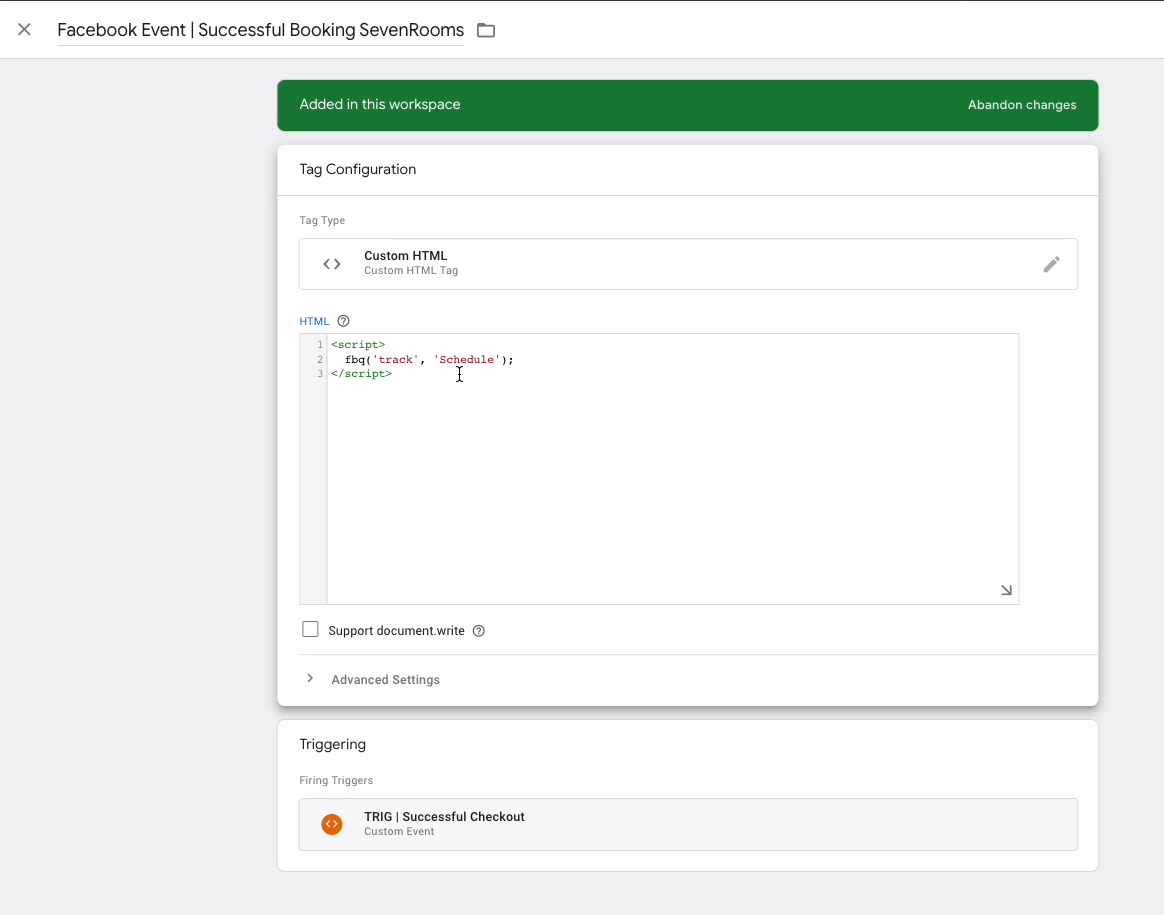Step 1:
Log in to the SevenRooms Platform
1. Start by Accessing the SevenRooms official website using your web browser. The web address is typically www.sevenrooms.com.
2. Locate the “Login” button, usually at the top right corner of the homepage.
3. Enter your Credentials, which include your username and password. Ensure these details are kept confidential for security reasons.