

Did you know that approximately 66.5 per cent of site links in the last nine years are considered dead? (Ahrefs, 2022). These dead links are deemed bad links that are harmful to your SEO and the overall user experience on your website. This is why removing bad links from Google is so important.
Bad links affect SEO because they weaken the quality and quantity of a site’s link profile, which impacts your search engine rankings.
These dead links eat into the PageRank of a site’s inbound link profile. PageRank refers to the measure of how important a web page is in the eyes of Google. Google has been known to de-index and ban sites with too many bad links.
By removing toxic links from Google, you prevent being penalised by Google and help gain inbound links to boost your overall rankings. Today, we will define bad links and then show you how to remove them.

A bad link is a low-quality link from a website unrelated to your niche that doesn’t provide any value to your website. For example, let’s say you have a car parts website. If you suddenly include a backlink to an unrelated health website, search engines like Google will quickly pick up on this bad link.
You may think bad web links are harmless. But to Google, they’re considered spam because they lead to spammy websites and unhelpful search results. Rest assured that Google is proactive in catching bad links, too. Two of its algorithm updates—the Panda and Penguin—were established to focus on a website’s external and internal link quality.
One of Google’s most recent updates, the link spam update 2022, showed that Google does not always penalise websites for bad links. When Google implemented these practices around 2015 – 2017, we saw the rise of negative SEO attacks, meaning providers would build spam links to competitors to push them down the SERPs.
So, Google does not always take negative actions to penalise your website, but keeping your website backlink profile clean and free from low-quality links helps you maintain an accurate backlink audit of high-quality links that drive value to your brand.
The main reason for removing toxic links is that they impact your SEO efforts, specifically your domain and page authority. High domain and page authority equal a higher ranking on Google search results.
To give you a better idea, here are the five main types of bad links:
Did you know that linking to social bookmarking sites like Reddit is considered manipulative? The links may be low-quality and likely have high bounce rates. Generally, links pointing to social bookmarking sites have gone viral, meaning their traffic isn’t long-lasting either.
Link networks or link farms contain a collection of connected websites designed to generate many links. This alone means that they’re not reliable sites. Yet many people fall prey to this because link networks look like forums or blogs. But if you dig deeper, you’ll see they don’t hold any significance, only pointless threads and posts that won’t deliver any value to your site.
Most of the time, websites that link to link networks get de-indexed. That’s why you need to read the fine print first and be mindful of the links you include on your website.
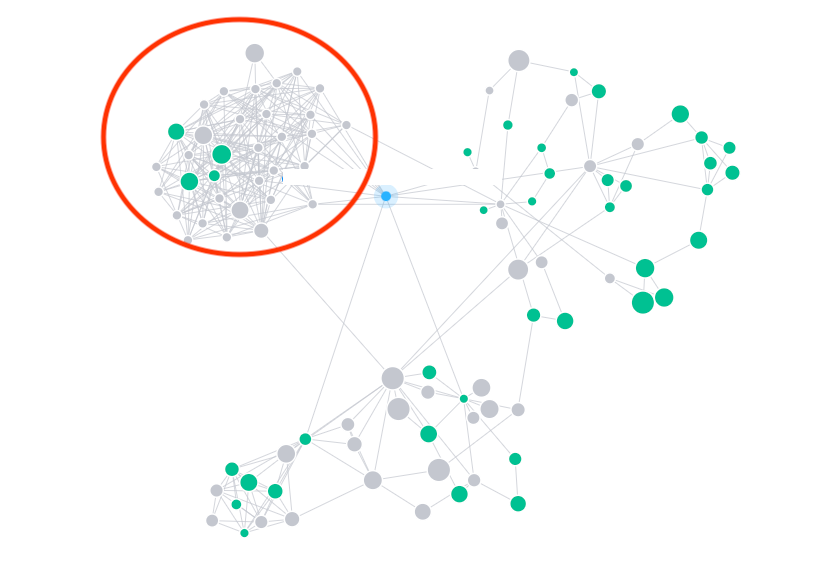
You can use SEMRush’s backlink analytics feature (available in a limited manner for free users) to see the exact backlinks that point to your website and its quality
HINT: If you see something like the highlighted red circle in the image above — you likely have referrals from a link network.
Site-wide links are the links on various website pages, like navigation or home page links. They normally appear in the header and footer. Previously, SEO experts believed site-wide links were a negative ranking signal. However, Google’s Senior Search Analyst, John Mueller, has stated that site-wide links are not flagged as spam, nor do they negatively impact your website.
“In general, if these are normal links – organic links – pointing at your content, then I would just let them be. That’s the way the internet works. People link to your content.
If your students have blogs and think, ‘Oh, this is a teacher who knows what he’s talking about,’ that’s a good link. That’s not something you need to disavow because maybe it’s a sitewide link or in the blogroll.”
If using an organic site-wide link, Google recommends adding a no-follow tag to avoid sending negative ranking signals. Another option is to use a credible backlink that adds instant value.
Using blog comment links is an outdated link acquisition strategy to avoid. To prevent spammers from getting the benefits of SEO agencies abusing the comments section, Google introduced nofollow links.
You may have already noticed that many blogs are overrun with spam comments. This is because spammy SEOs developed tools to automate the process and build links with keyword-rich anchor text in comments. Eventually, the inauthentic blog comments caused major issues for website owners.
While the best way to approach blog comments is to leave helpful comments on relevant websites, we recommend avoiding linking to blog comments as much as possible.
How often have you been enticed to link to a directory submissions service? Several websites “promote” that linking to them will get you excellent traction. Yet linking to low-quality directories will do you more harm than good. Only include links if they’re relevant, add value to your website and flow naturally into your link-building strategy.
Every reputable business should be listed in all your popular directories (think Yellow Pages, Yelp, TrueLocal, etc.). Still, if you have an organisation that insists on building 10,000 directory listing backlinks, you’re likely not getting the best link-building strategy.
So, how do you identify bad backlinks?
If you think your website has an excessive amount of any of the links we have mentioned above, then this is something you should investigate further.
It can be hard to identify what a good or bad backlink is, which is why we do not recommend this task be undertaken lightly — you do have the chance of negatively impacting your SEO rankings if you remove/disavow the wrong links.
It’s best to manually remove links that aren’t helping your website, which can be time-consuming. But tools are available for removing bad links, or you can hire a trusted SEO specialist like the team here at Evolving Digital to help you identify bad links.
Google prides itself on providing its users the most relevant, helpful and up-to-date search results, so it penalises websites if they have bad or toxic links that raise a red flag, as ultimately, these sites are not designed to provide value to users. While having unhelpful links pointed out from your website might only be a penalty, it will still negatively impact your SEO activities now and in the future. A penalty means Google will push down your site rankings, which can be unrecoverable.
There are manual and algorithmic link penalties to watch out for. Members of Google’s web spam team (yes, real people) will manually review your link profile and apply a penalty. In contrast, the Google Penguin algorithm automatically applies algorithmic updates without the need for human intervention or review. Between these two link penalties, the algorithmic penalty is more commonly used.
When it launched the Penguin Google algorithm update, Google started penalising websites for bad backlinks. However, it is suggested by many SEO specialists that Google does not take drastic actions against websites with bad backlink profiles but will, more so, ignore these backlinks and not count them towards your backlink profile, even with some SEO platforms giving you an authority score boost in their in-platform metrics (which have nothing to do with Google’s classification).
While learning how to identify these link penalties is beneficial, they can happen without warning. This is why it’s crucial to have a professional SEO specialist take care of removing bad links for you, as it isn’t always easy to identify a dead link from a quality link.
One thing to remember when removing bad links from Google is that it will take some time. Patience is a virtue here, but the results are clearly worth it. Here is a simple step-by-step guide you can follow:
You can use several tools to identify where the bad links are coming from. SEMRush, Ahrefs and Moz have backlink analysis tools, each using different metrics. Each tool also has an export option, so we recommend downloading the file via CSV and opening it in Excel or Google Sheets. That way, you can identify which websites to contact first and ask them to remove the link/s pointing to your website.
While you can always submit a request to a webmaster to remove a bad link from your website, chances are low that they’ll do it. But we still recommend completing this step because it’s what Google requires before you ask them to ignore the link (Google Search Console, 2022).
When you email them, keep it simple and include the link’s location on their website by sharing the URL or a screenshot. Then, request the removal and follow up with a thank you email once it is complete.
If you need help finding the webmaster’s contact information on the website, check the WHOIS Domain lookup to track down the owner. The other option is to ask the hosting company to remove the bad links. In most cases, they can help.
Finally, you can use Google’s Disavow Links tool to solve your bad links problem. The good news is that it’s a straightforward tool that lets you import a text file that contains all the links you want Google to ignore. You can record specific URLs or go broad and ask the search engine to ignore all links from a specific domain.
Be careful when using the Disavow Links tool, and ensure you thoroughly analyse your backlinks profile. Otherwise, you might disavow high-quality backlinks that will impact your organic rankings. Once you submit them to Google, please note it takes time to process.
In summary, bad links can compromise your search results rankings and the health of your overall website. That’s why only clean links on your website are imperative. While removing bad backlinks can be challenging, we share the best methods in this post.
2024 Google Ads Guide: See how Google Ads can boost your business!



ABOUT US
We’re not your standard digital marketing agency.
If you’re ready for your business to evolve, you’ve come to the right place
WHAT WE DO
GET IN TOUCH
© Copyright 2025 Evolving Digital